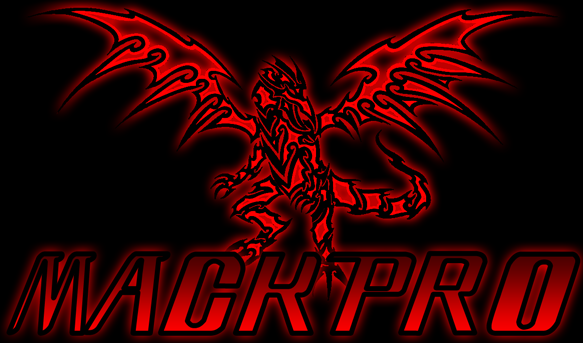StormWing0
Member Title : Over Creative Card Ideas
Posts : 451
Join date : 2013-07-14
Age : 32
Location : Tacoma, WA
 | |
StormWing0
Member Title : Over Creative Card Ideas
Posts : 451
Join date : 2013-07-14
Age : 32
Location : Tacoma, WA
 |  Subject: Re: Tried to change my name in the options menu of MackPro and the game crashes afterwords Subject: Re: Tried to change my name in the options menu of MackPro and the game crashes afterwords  Tue Sep 02, 2014 4:33 am Tue Sep 02, 2014 4:33 am | |
| OK I think the bug has something to do with the system.conf file. When I safe the changes in options it changes the conf file in some way I can't find that causes the game to crash. The first thing I noticed is it fully uppercases the file type. Tried changing that back to lowercase but it didn't stop the crashes so there must be some other change I'm not seeing. Here's the files: Altered File: - Code:
-
#config file for MackPro
#nickname & gamename should be less than 20 characters
use_d3d = 1
#use_skin requires d3d! Set use_d3d = 1 if you want to use skins
use_skin = 1
antialias = 0
errorlog = 1
nickname = StormWing0
gamename =
lastdeck = AI_Burning Knuckle
lastdeckai = AI_Burning Knuckle
lastscriptai = ai.lua
textfont = fonts/AeroportalBold.ttf 15
numfont = fonts/arialbd.ttf
serverport = 7911
lastip = 127.0.0.1
lastport = 7911
fullscreen = 0
enable_sound = 1
enable_music = 1
auto_card_placing = 1
random_card_placing = 0
auto_chain_order = 1
no_delay_for_chain = 0
mute_opponent = 0
mute_spectators = 0
#volume is value from 0 to 100
volume = 24
Default one - Code:
-
#config file
#nickname & gamename should be less than 20 characters
#language is one of the folders in /language
language = en
use_d3d = 0
use_skin = 0
antialias = 0
errorlog = 1
nickname = Player
gamename = AIduel
lastdeck = AI_Burning Knuckle
lastdeckai = AI_Burning
lastscriptai = ai.lua
textfont = fonts/simhei.ttf 14
numfont = fonts/arialbd.ttf
serverport = 7911
lastip = 127.0.0.1
lastport = 7911
fullscreen = 0
enable_sound = 1
enable_music = 1
auto_card_placing = 1
random_card_placing = 0
auto_chain_order = 1
no_delay_for_chain = 0
mute_opponent = 0
mute_spectators = 0
#volume music is value from 0 to 100
volume = 24
#Field spell background. 0=duel zone only(default), 1=background only, 2=both duel zone and background, 3=do not change background
background = 0
No idea what's going on here so I'll let you guys figure it out. Seem to have fixed it though by saving the default file and moving over any missing lines and changing the font back but really don't want to do this each time.  |
|